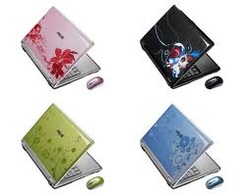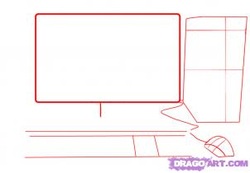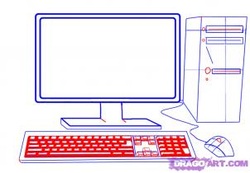I LOVE MY LAPTOP IT IS VERY IMPORTANT AND HELPFUL TO ME BECAUSE I DONT HAVE TO USE OUR FAMILY COMPUTER ANYMORE TO DO MY HOMEWORK OR FOR ANYTHING ELSE.
HOW TO DRAW COMPUTERS:
Step 1.This is going to be a real simple tutorial. You may want to grab a ruler if you have a hard time drawing straight lines. First you will draw the rectangle shape of the monitor screen and then add a dash for the the next. You will now start drawing out the shape of the long rectangular tower and then add the front guidelines. Next draw the shape out for the keyboard as well as the computer mouse and wire. Step 2.Okay the next step is to draw an inside line for the inside or frame of the screen. You will then draw out the base and neck of the monitor. You will now add the front face of the tower and add the cd-rom slots. You will then draw out the outlining of the keyboard as shown and draw a separation line in the middle of the mouse. Also draw thin division lines to help guide you. This is handy for when you draw the individual keypads. Step 3.Now all you will do here is detail the base and then detail the face plate of the tower by adding the power button and slot lines for the drives. Remember those tiny guidelines we made? Well those are going to come in handy right now. This is when you will make those individual keypads. Well your pretty much done with this step! Step 4.This is pretty much the basic line art. This is what you should end up with after you've completed those easy to follow step by step instructions. It took me forever to draw the keyboard *dies of exhaustion*. I really do hope you like the computer. I made it a special flat screen. No one has a huge boxy comp these days XD...except for some people. Well, I hope this tutorial will improve your skills on how to draw a cartoon computer, tower, screen, keyboard, and mouse! I look forward to the future tutorials ahead of me ^^